Rightworks Customer Advocates Program
QuickStart Guide for OneSpace Firm Customer Advocates Program members.
QuickStart Guide for
OneSpace Firm
A referral program for Cloud Premier and OneSpace Firm customers.
Members of the Rightworks Customer Advocates Program get:
- Savings for any of their referrals that turn into OneSpace Firm customers.
- Money off their Rightworks bill. As advocates refer more customers, those savings become greater.
- You (the customer) sign up to become a OneSpace Firm advocate.
- You begin referring other accounting firms to OneSpace Firm.
- Your referrals become OneSpace Firm customers. They get an initial discount on their first month of services.
- After two 30-day billing periods, you earn a one-time discount, automatically credited to your Rightworks bill.
How to get started, refer and earn
Get started
Visit rightworks.partnerstack.com/?group=onespacefirmdefault. PartnerStack is our program partner; you’ll see their name here and on other correspondence from time to time.
Create an account
Click JOIN NOW to create an account.
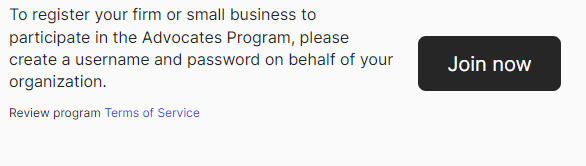
Review agreement
Read and accept the Rightworks Customer Advocates Program Terms and Conditions.
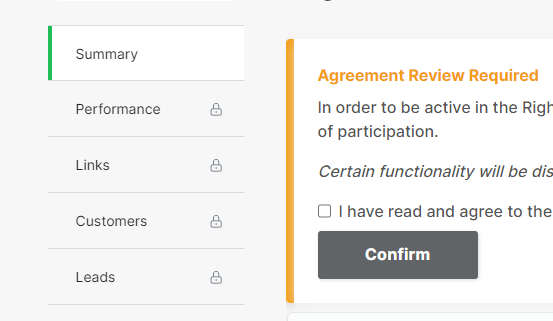
Check your inbox
You’ll have received an email from ParterStack welcoming you to the Advocates Program.
Begin referring
Use the “Submit a Referral” form or share your unique link. You can find both on the left side of your portal under Referrals and Links.
- Use your resources: Find email templates, success stories and product information sheets to help your network of potential referrals learn more about Rightworks.
- Start referring: Share your unique link to earn rewards and help your friends and colleagues save money in the process, too.
- See your progress: Track your referrals and view pending rewards in your PartnerStack portal.

Rewards and the payout process
Go to Rewards and Withdrawals to view the status of all your referrals. New referrals will show with a New status until it’s been reviewed by Rightworks. If it’s approved, the status will change to Approved. You’ll see the actual dollar amount of each credit you’re eligible to receive in the Reward Offers in the PartnerStack portal.
- New: We need to review the savings credit.
- Approved: We’ve reviewed and approved the savings credit.
- Declined: We’ve reviewed and declined the savings credit.
- On Hold: We need more time to review the savings credit.
The payout process works as follows:
- Earnings are accrued from the first to the last day of the month.
- On the last day of the month, Rightworks will review all pending rewards and mark them Approved, Declined or On Hold as needed.
- Statuses update around the thirteenth of the month.
- Savings credits will be applied to the Rightworks invoice following the Approved status change.
Support
For a more detailed review of the Customer Advocates Program, download our Program Reference Guide. From there, you can view the table of contents, click on the topic of interest and be automatically linked to the answers.
For answers to questions related to using the PartnerStack portal:
- Browse the PartnerStack knowledge base.
- To access this, log into your PartnerStack account. Select your name from the top right, and then select FAQs from the drop-down menu.
- Email support@partnerstack.com.
For more information about the Rightworks Advocates Program, please email rwadvocates@rightworks.com.
