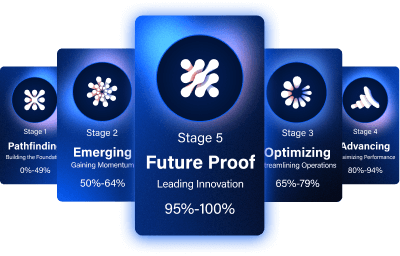Rightworks Transaction Pro for QuickBooks® Desktop
Start saving time today by eliminating manual data entry.
Data mobility means data freedom
Rightworks Transaction Pro for QuickBooks Desktop is a suite of powerful tools for accounting firms and businesses. With our trusted data import and export tools, you can seamlessly combine QuickBooks company files and effortlessly handle data migration. Transaction Pro takes the heavy lifting with inventory data import, time clock data import and export, expense management and payroll integration into QuickBooks Desktop.
Maximize your efficiency by integrating Transaction Pro for QuickBooks Desktop with Rightworks OneSpace platform, granting you access to additional workflow management capabilities and unrivaled security.

Importer for QuickBooks Desktop
Save time and eliminate data entry by easily importing transactions and lists from any Excel or CSV file.
- Save unlimited field maps per import type and share with users.
- Match fields by name.
- Set default values and use formulas when mapping.
- Translate columns as data rows.
- Cross-reference accounts, customers, jobs, vendors and items.
- Check for existing accounts, customers, jobs, vendors and items pre-import.
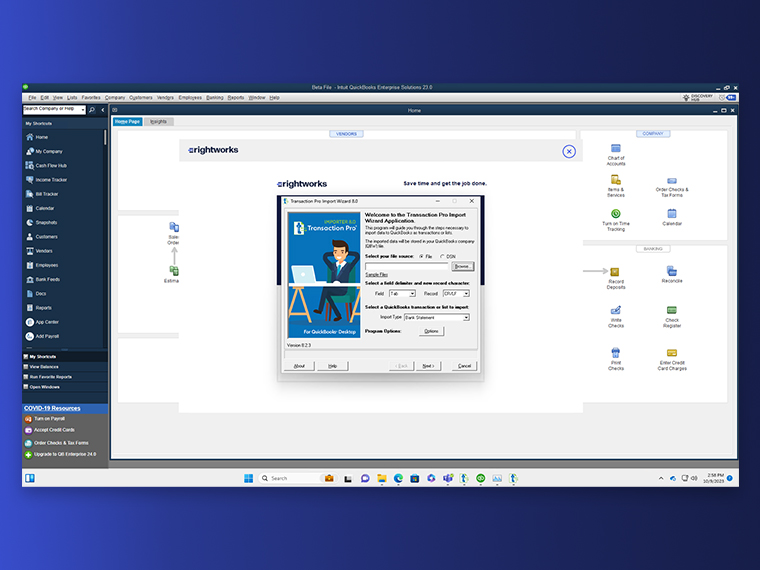
Exporter for QuickBooks Desktop
Export data from QuickBooks Desktop in a file format that allows you to use the data to analyze, use in reporting, import into other applications or migrate data to another QuickBooks company.
- Select data columns and arrange column order before export.
- Rename and sort column headers before export.
- Save an unlimited number of maps for each export type.
- Export transactions with or without detail lines.
- Schedule export and add functionality with command lines.
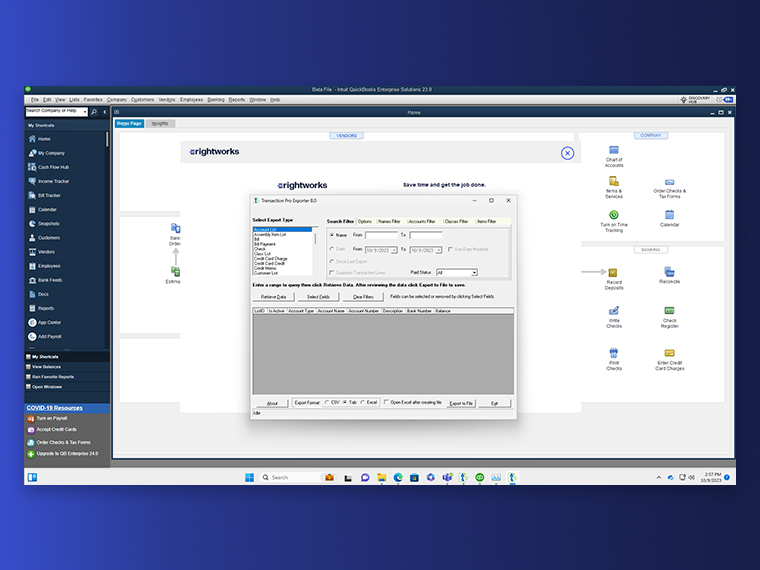
Deleter for QuickBooks Desktop
Save time by performing batch deletions that can quickly remove incorrectly imported data or clean up a large QuickBooks company file.
- Query by name or by date and sort by column.
- Preview queried data before deletion.
- Perform batch deletions.
- Remove records from the query that should not be deleted.
- Clean up QuickBooks company files easily.
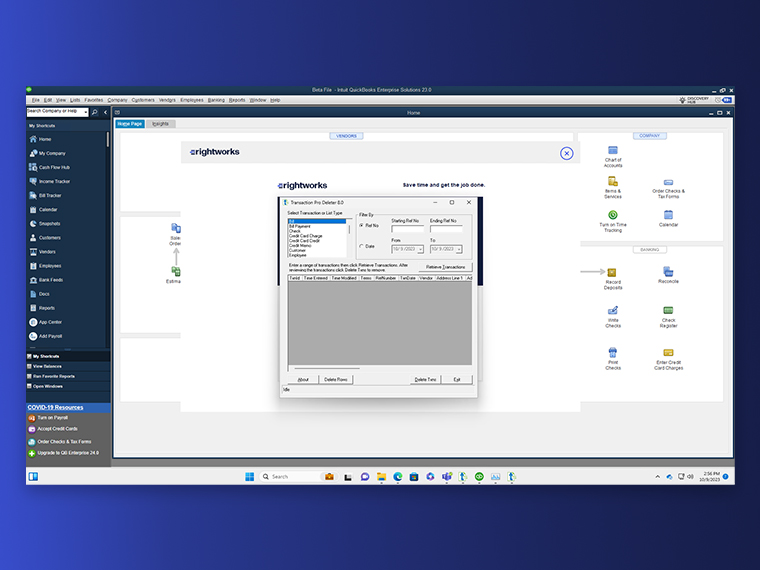
Manage the types of data you use most
File Types
Excel 2023 to present, including Excel 365 (XLS or XLSX)
Excel 2023 to present, including Excel 365 (XLS or XLSX)
Excel 2023 to present, including Excel 365 (XLS or XLSX)
Excel 2023 to present, including Excel 365 (XLS or XLSX)
Text (TXT and CSV: tab, comma and pipe delimited)
Text (TXT and CSV: tab, comma and pipe delimited)
Text (TXT and CSV: tab, comma and pipe delimited)
Text (TXT and CSV: tab, comma and pipe delimited)
Quicken (QIF—banking data only)
Quicken (QIF—banking data only)
Quicken (QIF—banking data only)
Quicken (QIF—banking data only)
Microsoft Money (OFX—banking data only)
Microsoft Money (OFX—banking data only)
Microsoft Money (OFX—banking data only)
Microsoft Money (OFX—banking data only)
Access 2003 to present, including Access 365 (MDB and ACCDB)
Access 2003 to present, including Access 365 (MDB and ACCDB)
Access 2003 to present, including Access 365 (MDB and ACCDB)
Access 2003 to present, including Access 365 (MDB and ACCDB)
SQL databases and queries
SQL databases and queries
SQL databases and queries
SQL databases and queries
ODBC-compliant databases
ODBC-compliant databases
ODBC-compliant databases
ODBC-compliant databases
Transactions supported
Bank statements
Bank statements
Bank statements
Bank statements
Bills
Bills
Bills
Bills
Bill payments
Bill payments
Bill payments
Bill payments
Checks
Checks
Checks
Checks
Credit card charges
Credit card charges
Credit card charges
Credit card charges
Credit card credits
Credit card credits
Credit card credits
Credit card credits
Credit card statements
Credit card statements
Credit card statements
Credit card statements
Credit memos
Credit memos
Credit memos
Credit memos
Deposits
Deposits
Deposits
Deposits
Estimates
Estimates
Estimates
Estimates
Invoices
Invoices
Invoices
Invoices
Item receipts
Item receipts
Item receipts
Item receipts
Item receipts with bill
Item receipts with bill
Item receipts with bill
Item receipts with bill
Journal entries
Journal entries
Journal entries
Journal entries
Purchase orders
Purchase orders
Purchase orders
Purchase orders
Payments
Payments
Payments
Payments
Sales orders
Sales orders
Sales orders
Sales orders
Sales receipts
Sales receipts
Sales receipts
Sales receipts
Statement charges
Statement charges
Statement charges
Statement charges
Time tracking
Time tracking
Time tracking
Time tracking
Transfers (bank)
Transfers (bank)
Transfers (bank)
Transfers (bank)
Inventory transfers (QuickBooks Enterprise only)
Inventory transfers (QuickBooks Enterprise only)
Inventory transfers (QuickBooks Enterprise only)
Inventory transfers (QuickBooks Enterprise only)
Vendor credits
Vendor credits
Vendor credits
Vendor credits
Lists supported
Accounts
Accounts
Accounts
Accounts
Classes
Classes
Classes
Classes
Customers
Customers
Customers
Customers
Employees
Employees
Employees
Employees
Items
Items
Items
Items
Item assemblies
Item assemblies
Item assemblies
Item assemblies
Build assemblies
Build assemblies
Build assemblies
Build assemblies
Item fixed assets
Item fixed assets
Item fixed assets
Item fixed assets
Item groups
Item groups
Item groups
Item groups
Item sales taxes
Item sales taxes
Item sales taxes
Item sales taxes
Other names
Other names
Other names
Other names
Price levels
Price levels
Price levels
Price levels
Vendors
Vendors
Vendors
Vendors
Reports supported
Journal report
Journal report
Journal report
Journal report
Invoice with payments
Invoice with payments
Invoice with payments
Invoice with payments
Payroll detail report
Payroll detail report
Payroll detail report
Payroll detail report
Transaction detail report
Transaction detail report
Transaction detail report
Transaction detail report
“This product has been the biggest and best change we have made to our finance department. I’m not sure how any business could still be manually entering invoices, bills, sales receipts, etc., into QuickBooks when this product is available and affordable. It’s paid for itself within the first week. I only wish we had found it sooner!”
Stop wasting time and money with manual data entry
Get started with Rightworks Transaction Pro for QuickBooks Desktop today!