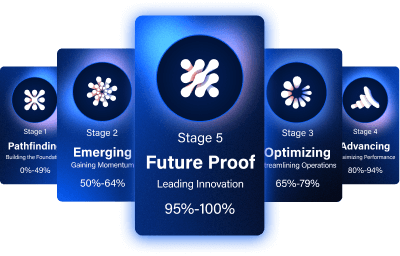Recent news has proven that ransomware attacks continue to pose a significant threat. As cybercriminals develop increasingly sophisticated methods, pinpointing and exploiting every vulnerability, you must understand how to protect yourself and your accounting firm.
In this post, learn:
- What Is Ransomware?
- How Common Is Ransomware?
- Anatomy Of A Ransomware Attack
- Why Aren’t Ransomware Attacks 100% Preventable?
- Best Methods For Preventing Most Ransomware Attacks
- What To Do About Ransomware…Right This Second
What Is Ransomware?
Ransomware is malicious software that encrypts a victim’s files, making them inaccessible. As the name suggests, attackers then demand a ransom payment to restore access to the data. In recent years, ransomware attacks have evolved to include “double extortion” tactics, where criminals also threaten to leak stolen data if the ransom isn’t paid.
Download: Free Cybersecurity Guide
How Common Is Ransomware?
Ransomware is consistently mentioned as one of the most significant and prevalent types of cyberattacks across all major security outlets. Here are some more facts about this all-too-common threat:
- In May 2024, ransomware gangs posted 450 victims to their extortion sites, up from 328 in April 2024.
- The all-time record is 484 attacks posted by groups in July 2023.
- There are approximately 1.7 million ransomware attacks every day, which equates to 19 attacks occurring every second.

Anatomy Of A Ransomware Attack
Now that we know what a ransomware attack *is*…and why it’s a threat worth paying attention to…let’s talk about how it’s initiated and then spread at a business using a common phishing scenario:
- Initial infection: An attacker may send a phishing email with a malicious attachment or link. You, the recipient, click that link or open that attachment and unknowingly download malware onto your device.
- Malware installation: In the background, the ransomware has been installed on your system. It may remain dormant (to avoid detection); however, in the background, it scans your system and connected network for valuable data.
- Communication with the command and control server: At this point, the ransomware has connected with the attacker’s server. It receives instructions and encryption keys and may even download additional malicious components.
- File encryption: Ransomware begins encrypting files on your local device. It then spreads to connected network drives and other connected, accessible devices. Important file types—like documents, databases and backups—will all be targeted.
- Ransom demand: Now that the encryption is complete, the ransomware displays a ransom note. The note includes the ransom amount demanded and instructions on how to send payment. (Often, the attacker threatens data destruction if the ransom isn’t paid within a specific time period.)
- Victim’s decision point: Will you pay the ransom or not? If you pay, you may receive the encryption key—or you may not. If you don’t pay, you risk losing all your data. Neither option is great.
- Aftermath: Regardless of payment, you, the victim, face a major recovery process. Backup restoration or total system rebuilds could be on the table. No matter what, financial loss and reputational damage are absolutes.
Download: Free Cybersecurity Guide
Why Aren’t Ransomware Attacks 100% Preventable?
Ransomware attacks will never be 100% preventable for several reasons:
1. Human Error
Human error is the number one cause of ransomware attacks. Educating staff on recognizing phishing attempts and suspicious emails lowers that threat by X amount, but employees can still make mistakes even with training. Infecting a system with ransomware only takes one click on a malicious link or attachment.
2. Social Engineering
Then there’s the social engineering aspect; sophisticated attackers use psychological manipulation to trick even the most cautious users, bypassing technical security measures with relative ease.
3. Insider Threats
Insider knowledge can help bypass security protocols with relative ease. It only takes one disgruntled employee (or those with malicious intent) to initiate an attack from within.
4. Limited Resources
The type of security that most businesses require is prohibitively expensive. It’s impractical to think a small business or firm has the funds and personnel to set up and employ the necessary infrastructure to catch thieves before—or during—a cyberattack.
And it’s precisely why hackers prefer smaller targets.
5. Software Vulnerabilities
You know that notification you get on your smartphone or within an application that tells you there’s a new version available? If you look at the fine print of those messages, you will see that a vulnerability patch is typically included within the update.
Those bugs can be exploited if the software vendor doesn’t find that vulnerability or the software isn’t updated immediately. Any delay in applying a patch leaves systems exposed. (Hackers can exploit zero-day vulnerabilities before patches are available.)
6. Technology Limitations
We can’t know what we can’t know. Current security technologies cannot predict or prevent all possible attack vectors. And while machine learning and AI are improving, they’re not impervious.
Download: Free Cybersecurity Guide
Best Methods For Preventing Most Ransomware Attacks
Knowing that ransomware attacks aren’t 100% preventable shouldn’t shock or scare you. Knowing about these attacks is the best way to get in front of them. We must understand their potential entry points if we want to block them.
Our technology, our colleagues, our own fallible selves; we’re all vulnerable, and we’re all targets. It is what it is.
Now, let’s take a look at that list again. This time, we’ll talk about the best methods for bolstering those vulnerable ransomware entry points:
| Vulnerability | Best Methods for Protection |
|---|---|
| Human Error |
|
| Social Engineering |
|
| Insider Threats |
|
| Limited Resources |
|
| Vulnerable Software |
|
| Technological Limitations |
|
What To Do About Ransomware…Right This Second
If you’ve made it this far, you’re looking for some next steps. There are some things that you can do right now, today, to make sure your exposure risk is as low as it can be.
- Trust no one: Always take an extra second to review any request that comes your way. Do you know the sender? Were you expecting the email or text? If the email, text, or communication seems suspect, contact the sender directly (in another mode of communication) to verify the message is safe.
- Brush up on security best practices: Download our comprehensive cybersecurity guide for accountants to kick-start your security awareness education.
- Start researching security providers: How big is your business? (Or is it just you, sole proprietor?) If you’re a decision-maker or responsible for selecting the security solution for your business, start by reading solution comparison articles. Then, check out sites like G2 to get peer reviews.
Ransomware-laden traps are constantly evolving, but with a proactive approach to cybersecurity, you can significantly reduce your risk of falling victim to these attacks.
How Vulnerable Is Your Business?
Schedule a risk-free security assessment today.