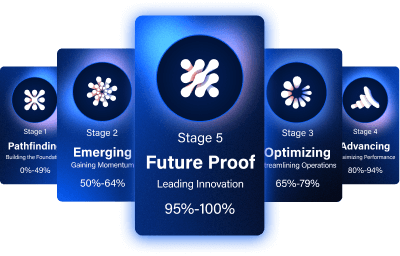Millions now work from home full-time, split their time between home and office, or embrace a digital nomad lifestyle. For professionals, staying ahead means leveraging the latest remote work technologies that boost productivity, security, and collaboration.
Here’s a look at the key solutions for remote workers in 2025.
Table of Contents
- Why Remote Work Technology Matters Now More Than Ever
- 5 Essential Remote Work Tools for Modern Professionals
Why Remote Work Technology Matters Now More Than Ever
Hybrid work models dominate 2025, blending in-office and remote work to offer flexibility while maintaining team cohesion. These models empower employees with autonomy while ensuring opportunities for face-to-face collaboration. But here’s the thing—this flexibility only works when you have the right tools backing you up.
Organizations are investing in sophisticated scheduling systems and AI-powered tools to seamlessly manage hybrid environments, optimizing both office use and remote productivity. And if you’re not keeping up? You’re falling behind.
The difference between thriving and surviving while working remotely comes down to one thing: having the right technology.
5 Essential Remote Work Tools for Modern Professionals
1. Intelligent Cloud Platform
If your remote team is still tethered to an office computer or struggling with VPNs and remote desktop connections, they’re working harder, not smarter. Enter: cloud technology.
Related → How Intelligent Is Your Cloud Platform? (Quiz)
4 Reasons You Need an Intelligent Cloud Platform for Remote Work
1. Keep Your Desktop Software, Gain Total Freedom
Love QuickBooks Desktop? Can’t imagine switching from your trusted tax software? You don’t have to. Intelligent cloud platforms let you access your desktop apps—like QuickBooks, Lacerte, or UltraTax—from anywhere.
No VPN headaches, no remote desktop lag, just your familiar software ready when you are.
2. Get Real IT Support Without the IT Department
Most small businesses don’t have dedicated IT teams. They rely on DIY solutions or that one tech-savvy person who’s impossible to reach. Cloud hosting changes everything—you get enterprise-level support from experts who actually understand your industry-specific software, all without enterprise costs.
3. Security That Just Works
Remote work created new risks—teams accessing sensitive data from home networks, emailing client files, using personal devices. Cloud hosting centralizes everything with built-in protections. One secure workspace eliminates version confusion and compliance nightmares while giving your team safe access from anywhere.
4. Simplicity That Scales
Whether you have two remote workers or twenty, an intelligent cloud platform grows with you. One login, one workspace, all your apps—accessible from Boston to Seattle with the same security and performance. No more juggling multiple tools or managing endless updates.
The bottom line? Unlike full SaaS migrations that force you to learn new software, cloud hosting brings your existing desktop applications to the cloud. You maintain control while gaining the flexibility to work whenever, wherever business takes you.
2. High-Speed, Reliable Internet Connection
Reliable, high-speed internet is the backbone of today’s remote work environment. Without it, the flexibility and productivity gains promised by remote work simply aren’t possible.
Here’s why internet connectivity is more than just a utility:
- Seamless Communication: Video calls, instant messaging, and real-time collaboration all depend on stable internet. Nothing kills momentum faster than frozen video or dropped calls during important meetings.
- Efficient Data Transfer: Uploading presentations, downloading reports, or syncing large files shouldn’t be an all-day affair. Slow speeds mean missed deadlines and frustrated clients.
- Cloud Access: Your cloud-based tools are only as good as your ability to access them. Intermittent connectivity can lock you out of essential business applications when you need them most.
- Security Protection: VPNs, encryption, and other security measures require stable connections. Spotty internet can create vulnerabilities in your security protocols.
Common challenges and smart solutions:
- Bandwidth battles: When your kids are streaming Netflix while you’re presenting to clients, everyone loses. Consider dedicated work hours or network prioritization.
- Rural limitations: Not everyone has fiber optic at their doorstep. Research alternative providers, consider satellite internet, or explore 5G home internet options.
- Equipment issues: That router from 2015? Time for an upgrade. Modern routers can handle today’s demands much better.
Best practices for remote professionals:
- Aim for at least 25 Mbps download and 3 Mbps upload speeds (though 100+ Mbps is ideal for heavy users).
- Invest in a quality router and position it strategically.
- Have a backup plan—mobile hotspots can save the day when primary connections fail.
- Test your speeds regularly and upgrade if needed.
The bottom line? Reliable internet connectivity is essential. Prioritizing your connectivity setup helps you avoid frustration, maintain productivity, and support your professional success.
3. Reliable, Modern Hardware
A modern remote professional’s hardware setup is central to productivity, reliability, and professional presence—all essential for effective remote work in 2025. Gone are the days when any old laptop would do. Today’s remote work demands serious hardware that can keep up with your ambitions.
High-Performance Laptops That Deliver
The foundation of any remote workspace is a powerful laptop that won’t let you down. Leading the pack is the Microsoft Surface Laptop 7, which stands out for its versatility, incredible 20-hour battery life, and powerful Qualcomm Snapdragon X processor—perfect for professionals who need reliability throughout long workdays.
- Apple MacBook Air M3: The go-to for Apple users, offering unmatched portability and performance.
- Dell XPS 15: A powerhouse for work that demands serious processing power.
- Lenovo ThinkPad X1 Carbon: Lightweight, durable, and built for professionals who need their tech to survive anything.
These laptops share crucial features: fast processing speeds, high-definition screens, and reliable connectivity—all essential for seamless remote access.
Crystal-Clear Video Presence
Professional video presence matters more than ever, which is why external webcams have become essential.
- Razer Kiyo Pro: Delivers crisp, smooth video with advanced autofocus and HDR.
- Logitech Brio Ultra HD Pro: The gold standard for professional video quality.
- Opal Tadpole: Perfect for on-the-go professionals who need portability without sacrificing quality.
Audio That Commands Attention
Nothing undermines your professionalism faster than poor audio quality. For clear, uninterrupted sound, noise-canceling headphones like the Sony WH-1000XM6 are game-changers. They offer best-in-class noise cancellation, excellent voice-calling performance, and comfort that lasts through marathon meetings.
For those presenting regularly or hosting podcasts, professional microphones make all the difference:
- Blue Yeti X: Industry-standard quality with multiple pickup patterns.
- NearStream AM Series: Features built-in noise cancellation for crystal-clear voice capture.
Together, these hardware components—a high-performance laptop, advanced webcam, premium headphones, and professional microphone—form the backbone of a modern remote professional’s setup, ensuring productivity, clear communication, and a polished virtual presence that commands respect.
4. Collaboration and Communication Apps
Remember when email was enough? Those days are long gone. Today’s professionals rely on a sophisticated suite of digital tools to stay connected and productive.
Your essential collaboration toolkit:
- Video conferencing for face-to-face meetings that actually work.
- Instant messaging for quick questions and team updates.
- Project management to keep projects on track and everyone accountable.
- Collaborative whiteboarding for those brainstorming sessions that need visual thinking.
The key? Choose tools that integrate with each other. And host those tools in an intelligent cloud platform. The last thing you need is to juggle ten different platforms that don’t talk to each other.
5. Comprehensive Security Solutions
Here’s a sobering thought: with more professionals working remotely, cybersecurity threats have skyrocketed. Your home Wi-Fi and that password you’ve used since forever aren’t going to cut it. But for most small businesses and firms without dedicated IT teams, implementing proper security feels overwhelming.
The DIY Security Problem
You might be relying on that one tech-savvy person who’s “hard to get a hold of” or doesn’t really understand your industry-specific software. Meanwhile, your team is accessing sensitive data from home networks, personal devices, and coffee shop Wi-Fi. Email chains with client files? That’s a compliance nightmare waiting to happen.
The Better Way: Integrated Security
This is where intelligent cloud platforms shine. Instead of stitching together DIY security solutions and hoping your home-grown setup doesn’t fail, cloud hosting centralizes your data with built-in protections. Your team gets secure access to business-critical software without the complexity of managing it yourself.
The Future Is Flexible
Remote work in 2025 is defined by flexibility, advanced technology, and a focus on employee satisfaction. The professionals who thrive aren’t just adopting these tools—they’re mastering them.
Whether you’re splitting time between home and office or running a fully distributed team, the right technology stack makes all the difference. It’s not about having every tool available; it’s about having the right tools that work together seamlessly.
The bottom line? Investing in proper remote work technology isn’t an expense—it’s an investment in your productivity, security, and professional future. Start with these five essentials, and you’ll be equipped to succeed wherever work takes you.