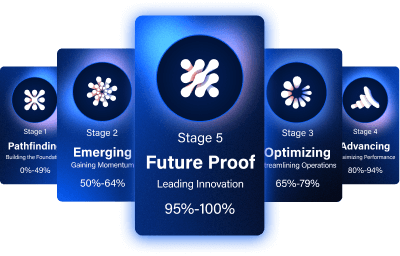We all know that tax season can be overwhelming. But with the right technology stack, you can transform those challenging months into a streamlined operation that benefits both your firm and your clients. In this post, learn which tech (including apps, software and all-in-one tools) you need to make 2025 your best (and most profitable) year yet.
In this post, find:
- Core apps: Essential tax and accounting software
- Client apps: Collaboration and document sharing made easy
- Data apps: Turn raw data into actionable insights
- AI and automation apps: Tools for automating your most time-consuming tasks
- App organization best practices: What accounting tech experts recommend
Tax technology tools, software and platforms (2025)
1. Tax and accounting software
Tax processing software is the backbone of your seasonal operations, along with modern tax research tools.
Thomson Reuters® UltraTax CS, CCH® ProSystem fx® Tax and Drake Software offer much more than basic tax preparation. At the same time, QuickBooks® remains a cornerstone for the accounting needs of many firms.
Chances are—you already have one of these apps. Or, most likely, your firm has standardized on a suite. There’s no right or wrong when it comes to selecting which application you use, but there are two best practices to make those apps more useful and efficient during tax season:
- Always, always, run your tax and accounting applications in the cloud.
- Evaluate if your firm’s chosen tax or accounting suite has the function you’re looking for before you add another app to your tech stack. (Here’s why.)
2. Client management apps
A strong client communication and collaboration app mix is essential for a manageable tax season.
- Fewer calls from clients: They can see the status of their return via app.
- Fewer calls to clients: You can see the status of their document share in the app.
- Less time in the car: Instead, meet with clients via Microsoft Teams or Zoom.
- Happier clients: You’ve removed nearly all the friction from communication (or lack thereof) with technology.
Microsoft Teams and Zoom have become standard for client meetings, while portal solutions like SmartVault or the ones offered in your tax applications enable secure document exchange. (Get a list of our favorite document sharing apps here.)
Here are a few features to help guide your decision. Take a moment to read through each description, then evaluate how it may change your client collaboration practices.
| Feature | Description | Importance |
|---|---|---|
| Secure File Sharing | End-to-end encryption for document transfer, secure client portals, and access controls for sensitive information. | Essential for protecting client data and maintaining confidentiality in accounting practices. |
| Document Collection Workflows | Automated systems for requesting, receiving, and organizing client documents with standardized processes. | Streamlines the gathering of tax documents, financial statements, and other critical records. |
| E-Signature Capabilities | Built-in electronic signature functionality for documents, engagement letters, and tax forms. | Eliminates the need for physical signatures and speeds up document processing. |
| Video Conferencing | Integrated or compatible with platforms like Microsoft Teams and Zoom for client meetings. | Facilitates remote client consultations and team collaboration. |
| Mobile Accessibility | Cross-platform support for accessing documents and managing workflows from mobile devices. | Enables work flexibility and responsive client service from any location. |
| Client Interaction Tracking | Logging and monitoring of all client communications, document exchanges, and meeting history. | Maintains comprehensive records of client relationships and service delivery. |
| Deadline Management | Calendar integration and deadline tracking for tax filings, document submissions, and project milestones. | Ensures timely completion of tasks and compliance with filing deadlines. |
| Automatic Reminders | Automated notification system for upcoming deadlines, missing documents, and required actions. | Reduces manual follow-up and improves client responsiveness. |
| Engagement Progress Monitoring | Real-time tracking of project status, document completeness, and milestone achievements. | Provides visibility into workflow progress and identifies potential bottlenecks. |
Get help choosing the right document management system and client portal.
3. Data management applications and tools
Knowing how to turn raw data into actionable insights is a superpower. Luckily, there’s software that makes it easier to not only transform data…but to explain some of the more complex data insights to clients.
During tax season, tools like Power BI, Fathom, Tableau, and Domo truly demonstrate their value. Compare and contrast the various aspects of some of our favorite data management applications and tools for tax season below.
| Aspect | Power BI | Fathom | Tableau | Domo |
|---|---|---|---|---|
| Data Visualization | Extensive visualization library with Microsoft ecosystem integration; strong Excel compatibility. | Focused financial visualizations designed specifically for accounting insights. | Industry-leading visualization capabilities with advanced customization options. | Modern visualization tools with an emphasis on mobile-first design. |
| Client Reporting | Interactive dashboards with real-time data refresh; strong sharing capabilities through Power BI Service. | Specialized financial reporting with automated commentary and benchmark comparisons. | Sophisticated report building with drill-down capabilities and story points. | Cloud-based reporting with collaborative features and automated distribution. |
| KPI Tracking | Comprehensive KPI monitoring with DAX formulas for complex calculations. | Pre-built financial KPIs and metrics specifically for business performance. | Custom KPI creation with advanced statistical analysis capabilities. | Real-time KPI tracking with alert systems and predictive analytics. |
| Advisory Tools | AI-powered insights and anomaly detection for identifying business opportunities. | Built-in business advisory tools with scenario planning capabilities. | Advanced analytics for deep data exploration and pattern recognition. | Predictive modeling and machine learning features for forecasting. |
| Workflow Automation | Data refresh automation and scheduled report distribution. | Automated financial analysis and report generation. | Automated data preparation and report updates. | Comprehensive workflow automation with built-in ETL tools. |
| Project Monitoring | Project analytics with Microsoft Project integration capabilities. | Financial project tracking with milestone monitoring. | Detailed project analytics with resource allocation tracking. | Real-time project monitoring with collaborative features. |
| Resource Management | Resource tracking through Power BI dashboards and Microsoft integrations. | Financial resource allocation and monitoring tools. | Advanced resource analytics and capacity planning features. | Comprehensive resource management with workforce analytics. |
4. AI and automation tools
Artificial intelligence and accounting
AI tools are revolutionizing tax and accounting work. If you haven’t tested them yet, it’s not too late. Begin with a secure GenAI (one that’s built specifically for accounting workflows) to see how it could save you time on some of the more time-consuming tasks.
Automation and accounting
As for automation—you’re probably already using some form of it at work (whether you know it or not.)
These tools:
- Extract data from documents automatically (such as W-2s and 1099s).
- Identify potential deductions.
- Flag unusual items for review.
- Automate routine correspondence.
- Enable robotic process automation.
- Facilitate API connections.
More automations are being built into your existing software every day. We recommend updating your software regularly to enjoy the latest your software has to offer.
Tax and accounting apps: Implementation best practices
Having the right apps is only part of the equation. You must also manage and use them effectively. Here’s how to make the most of your technology investment:
- Start implementation well before tax season. (If you’re in the middle of tax season, note the name of the software, then add it to your debrief session’s ‘future tax season recommendations’ agenda.)
- Ensure all team members receive proper training.
- Document standard procedures for each application.
- Set up integrations between systems where possible.
- Have a backup plan for technical issues.
Final tax technology tip…
Lean on your peers. You don’t need to test and iterate on your own; use your network of tax and accounting professionals to help guide you to the best technology for tax season, and year-round. (Check out the Rightworks Community and start the conversation: What’s actually helped you, tech-wise, during tax season?)
And for more educational articles about technology and accounting, subscribe to our blog below.