It’s that time of year (again) when many accounting firms are heads down, trying to survive yet another busy tax season…while slowly losing their sanity in the process. The goal is just to make it to April 15 (or, in this year’s case, April 18) without completely falling apart.
I’m here to tell you it doesn’t have to be that way. (Yes, I’m serious.) From defining your tax client capacity to prioritizing self-care, there are plenty of ways to prioritize yourself—and your team—throughout tax season. You may even have some (dare I say it?) fun along the way.
Take a few minutes to sit back and relax (or try your best, at least!). And let’s talk through five tax season tips to help you stay sane.
1. Determine your tax client capacity

Chances are that your firm is overwhelmed by too many tax clients and your team struggles to keep up with the volume. Being over capacity increases stress levels and slowly chips away at your team’s sanity. That’s why my first tax season tip is to figure out how many tax clients your firm can take on.
We’ve developed a 10-step formula to walk you through calculating your tax client capacity.
- What is the average amount of time you spend per tax return? For our example, we’ll use 1.5 hours.
- What is your staff’s utilization percentage outside of tax season? We’ll assume that staff is 75% utilized during non-tax season times.
- What is the ideal number of hours you and your team want to work during busy season? Let’s say 44 hours per week, which comes out to 110% for your maximum tax season percentage.
- How many staff members work on tax returns? We’ll use three for our example.
- Which of your tax clients have the highest realization rates? This is important for later.
Next, you’ll need to figure out the number of hours your team has available to process returns.
- Subtract your non-tax season utilization percentage (75%) from your maximum tax season utilization percentage (110%). This gives you 35%.
- Multiply that number by the ideal number of hours you want to work per week (44). That’s roughly 15 hours per week.
- Finally, multiply that number by the number of staff members at your firm (three). This gives you about 45 staff hours per week available per tax return.
Now that we have that figured out, let’s talk about how to get to your tax return capacity.
- Multiply the number of weeks per year your team works on tax returns (14) by the hours your team has available for tax returns (45). For our example, we’ll use 14 weeks (eight weeks of busy season plus six weeks of extension season). This gives us a total capacity of 630 hours for tax returns.
- Divide the total capacity of hours (630) by the average time per tax return (1.5). You’ll end up with 420 returns.
That’s a lot of math, I know. (But you’re a numbers person, so you get it.) What I want you to consider now is this: Let’s say your firm typically does around 700 tax returns. However, you’ve determined that your tax return capacity is 420. There’s quite a large difference there.
Can you imagine how your team feels with 280 returns over capacity? That works out to about 420 additional hours spent during tax season. If you drill down into the numbers, that’s an extra 10 hours per week each staff member is spending just on returns.
An extra 10 hours of work each week would drive anyone insane, so now it’s time to start figuring out which clients may need to go. That’s where your answer to number five comes in. The clients with low realization rates? It may be time for them to move on to another firm.
Shaving off 10 hours of work per week from your team during tax season by determining your tax client capacity? I think—in fact, I know—you’ll start to see your team’s sanity stick around a bit longer.
2. Make self-care a must-do
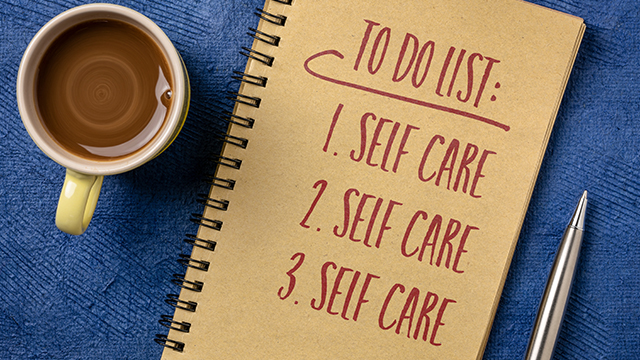
One big thing we see accountants struggle with is prioritizing themselves during busy season. That’s why my next tax season tip is making self-care a must-do. It’s important not only for yourself and your team, but for their families as well.
Stop what you’re doing right now, open your calendar and schedule time for yourself—every single day. Whether it’s 10 minutes when you wake up, 30 minutes before bedtime or a 20-minute break in the middle of the day, put it on your calendar. If you wait until “free” time presents itself, you may be waiting until after tax season.
When the time pops up on your calendar, don’t snooze it; don’t swipe it away; don’t ignore it. Take the time you’ve set aside and do something for yourself. Not sure how to spend that time?
I have a few suggestions:
- Meditate. This may look different for everyone. It could be self-led; it could include breathing exercises; it may be listening to an app; and it may be just sitting in silence and clearing your mind.
- Take a walk. Spend some time outdoors—if the weather allows—and go for a walk. Take in the fresh air and sunshine. Stretching your legs can do wonders for your mental health.
- Relax in a hot shower or bath. Whether you prefer soaking in suds or standing under a stream of water, either can help you clear your mind.
- Grab a catnap. If you’re feeling tired, a quick nap under 20 minutes can be just the boost you need to finish the day strong.
In addition to making time for yourself every day, there are also several best practices for taking care of yourself:
- Drink plenty of water.
- Eat healthy meals—consistently.
- Attend health-related appointments (don’t put them off!).
- Get plenty of sleep each night.
- Make time for friends and family.
- Enjoy activities you love, whether reading a book, knitting or riding your Peloton.
Remember that prioritizing self-care is important to maintaining strong mental health, especially during tax season. When you can show up for yourself, you can better show up for your family, friends, team members and, of course, your clients. As the saying goes, “You can’t pour from an empty cup.”
3. Maintain your non-tax-season normal
My next tax season tip to help you keep your sanity is to do what you typically do outside of tax season. That means you need to maintain your non-tax-season normal during busy season as best you can. What does that look like? Here are some examples.
- Eat dinner with your family. If you typically eat dinner with your family five days a week during the off-season, make it a goal to eat dinner with them at least three days a week.
- Exercise consistently. If your routine includes going to the gym a few days a week or taking a walk during lunch, keep up with it. Don’t let exercise go by the wayside.
- Prep meals in advance. While it may seem too hard or too time-consuming, choose one day a week to plan and prepare your meals for the week. This will help you refrain from choosing fast food over healthy meals.
- Maintain a sleep schedule. In the off-season, if you keep a consistent bedtime and wake time, continue to do so during busy season. Sleep is important, and a steady schedule greatly benefits your health and mind.
No matter your routine at home during the off-season, know that it will change a little during tax season. The goal is to maintain as much of your off-season normal as possible. Your body, mental health and family will thank you.
4. Set priorities each day

Busy season can be overwhelming, no matter your tax client capacity. That’s why my next tax season tip is about setting priorities. Each day, take a few minutes to review your to-do list and select the top three must-dos. Put them on a sticky note and make them visible. Those are the three items you’ll focus on completing that day.
What’s also important when setting your three top priorities is setting boundaries to ensure you can complete your list. If finishing 40 returns is on your list, don’t let anything stand in the way of that. The same goes for if you’ve decided that a 20-minute walk is a must-do for that day—make sure it happens.
The best part about prioritizing three things? When you accomplish those, you can move on to the not-so-important tasks. And if you complete anything outside those top three must-dos, the rest is gravy.
5. Don’t forget to have fun
I know what you may be thinking…
“Don’t forget to have fun during busy season? Has she lost her mind?”
I haven’t. My final tax season tip is to have fun. Don’t take yourself too seriously during these busy weeks. Find ways to celebrate accomplishments throughout the week and have fun during the insanity that is busy season.
Go for a quick Starbucks run and pick up coffee for your team; have doughnuts or cupcakes delivered after a tough or stressful week; plan an outing during the work day for your team to help them get their mind off tax returns for a while. It doesn’t have to be every week but aim for every other week.
And one final piece of advice? Plan a full day of fun—yes, during busy season. Whether your team heads to an amusement park for the day or you take your team and their families skiing, plan something to celebrate making it through another season.
Use our tax season tips to stay sane
Keeping your sanity during busy season doesn’t have to be hard, but it will take commitment from you and your team. Make sure you’re not taking on too many returns over your firm’s capacity; ensure that your team prioritizes self-care; keep your non-tax-season normal as best you can; prioritize each day and set boundaries; and finally, don’t forget to have fun.
Here’s to keeping your sanity during tax season and making this your best season yet.