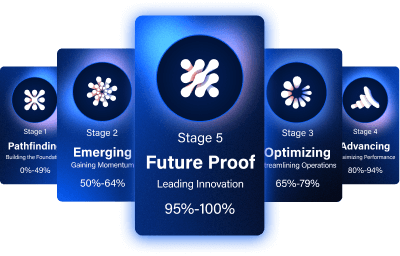Picture this scenario: It’s the height of tax season. You’re working late, switching between tax, accounting, and document management applications…all while trying to keep up with client emails.
Sound familiar?
In this interactive article, we’ll explain how hosting your tax and accounting software, alongside your productivity tools, may be able to help overcome those technology burdens—and make every season just a bit easier.
In this article, discover:
- What Is Tax App Hosting?
- Is Tax App Hosting Right for Your Firm?
- How Does Tax App Hosting Work?
- Tax Software Hosting Comparison Chart
- Key Questions to Ask When Considering Tax App Hosting
- Next Steps: Schedule a Demo
What Is Tax App Hosting?
Cloud hosting solves these challenges by moving your entire accounting and tax software ecosystem to a secure cloud environment. Instead of maintaining on-premises servers or dealing with incompatible systems, all your applications are accessible through a single platform.
With tax app hosting, you can:
- Access all your professional applications in one secure environment.
- Work from anywhere on any device with an internet connection.
- Collaborate in real-time with team members and clients.
- Ensure consistent performance, even during busy tax seasons.
- Meet compliance requirements with enterprise-grade security.
Is Tax App Hosting Right for Your Firm?
Take this quick assessment to see if hosting could benefit your tax practice.
Consider each statement and keep track of your “Yes” answers:
Part 1: Current Technology Challenges
- You use multiple software applications that don’t always work well together.
- Some of your applications are desktop-based while others are cloud-based
- You frequently switch between different programs throughout the day
- You maintain separate logins for various systems
- Remote work is challenging with your current setup.
- Working from home or clients’ offices requires complicated setups
- You experience slow performance when accessing office systems remotely
- You sometimes need to return to the office to access certain files or applications
- Data organization and security are concerns.
- Client documents are stored in multiple locations (email, local drives, cloud storage)
- You worry about the security of sensitive financial information
- You’ve experienced data loss or backup failures in the past
- Compliance with industry regulations is becoming more complex
- IT issues distract from your core accounting work.
- You spend significant time on software updates and maintenance
- Technology problems frequently interrupt your workflow
- Your team lacks dedicated IT support or expertise
- You’re unsure if your systems are optimally configured
Part 2: Business Objectives Assessment
- You have specific business goals that cloud hosting could address:
- Improving team collaboration and efficiency
- Enhancing client service and responsiveness
- Reducing IT infrastructure costs
- Better managing seasonal workload fluctuations
- Strengthening data security and compliance
- Your workflow needs optimization, especially during tax season:
- You need better ways to handle the increased workload during busy periods
- Your current technology can’t easily scale up during peak seasons
- You want to reduce time spent on administrative tasks
- You need more efficient ways to collaborate with clients and team members
- Your firm is concerned about future growth and adaptability:
- You want technology that can grow with your firm
- You need to easily add or remove users as your team changes
- You’re looking to add new service offerings that require additional software
- You want to stay competitive with larger firms’ technology capabilities
Results:
Your current setup may be working, but there’s room for improvement.
Cloud hosting could significantly improve your efficiency and security.
Your firm would likely see substantial benefits from moving to a cloud hosting solution.
How Does Tax App Hosting Work?
Implementing tax app hosting is simple. Once you determine which solution fits your firm’s criteria, your provider should take care of the rest. Here’s what you can expect:
- Migration: Your applications and data are moved to a secure cloud environment.
- Single access point: Log in once to access all your professional tools—from UltraTax CS and CCH Axcess to QuickBooks, BILL, and Microsoft Office.
- Work from anywhere: Use any internet-connected device to access your complete professional workspace, exactly as you left it.
- Real-time collaboration: Work on the same files simultaneously with colleagues, regardless of location.
- Automatic updates: Cloud-hosted applications receive updates automatically, eliminating manual installation.
- Enhanced security: Enterprise-grade security measures protect your data, including encryption, intrusion monitoring, and automatic backups.
- Scalable performance: Cloud environments can allocate additional resources during peak tax seasons for optimal performance.
Tax Software Hosting Comparison Chart
When evaluating cloud hosting solutions, consider these key factors:
| Feature | Industry-Specific Cloud Platform | Software Vendor Hosting | General Managed Service Provider |
|---|---|---|---|
| Specialization | Accounting-specific platform | Limited to vendor’s applications | Generalized IT services |
| Software Integration | Supports full range of accounting, tax and business applications | Integrates only vendor’s applications | Varies by provider |
| Support | 24/7 support across multiple applications | Limited hours, vendor-specific support | Varies, often additional fees for after-hours |
| Data Security | Multiple Tier III/IV data centers with geographic redundancy | Vendor-managed security | Varies significantly |
| Automatic Backups | Included | Usually included | Often an add-on service |
| Compliance | Accounting-specific compliance features | Vendor-specific compliance | May lack accounting-specific features |
| Scalability | Designed for growing firms | Limited to vendor ecosystem | Varies by provider |
The right choice depends on your firm’s specific needs, but industry-specific cloud platforms typically offer the most comprehensive solution for accounting professionals.
Key Questions to Ask When Considering Tax App Hosting
When evaluating tax app hosting for your firm, asking the right questions will help you make an informed decision. Here are essential considerations organized by category:
Strategic and Business Fit
- What are my firm’s primary objectives for moving to the cloud (remote access, collaboration, security, cost savings)?
- Will cloud hosting solve our specific pain points like disorganized software or slow remote performance?
- How will hosting impact my firm’s workflow, especially during peak tax season?
- Will hosting enable us to offer new services or improve existing ones?
Technology and Compatibility
- Is my current tax software compatible with the hosting provider’s platform?
- Can I continue using the same tax applications and features I rely on today, or will there be limitations?
- How easy is it to migrate existing tax data and applications to the cloud?
- Will all my applications work together seamlessly in the hosted environment?
Security and Compliance
- What specific security measures does the provider offer (multi-factor authentication, data encryption, etc.)?
- How does the provider ensure compliance with industry standards and regulatory requirements for tax data?
- Are regular data backups performed automatically, and how easy is it to restore data if needed?
- What is the provider’s track record regarding security incidents?
Support and Reliability
- What level of IT support is available (24/7 support, extended hours during tax season)?
- What is the provider’s guaranteed uptime, and how do they handle outages or disruptions?
- Who do I contact for support—one centralized number or multiple vendors?
- How quickly can I expect resolution for different types of issues?
Cost and Scalability
- What is the pricing structure (flat monthly fee, per-user, or resource-based)?
- Are there hidden fees for adding/removing users or resources?
- Can I easily scale resources up or down to match seasonal demand?
- How does the total cost of ownership compare to my current IT setup?
Collaboration and Accessibility
- Will hosting enable my team to collaborate more efficiently, both in-office and remotely?
- Can multiple users access and work on the same tax files simultaneously?
- Will clients be able to securely share documents and communicate with my team through the hosted environment?
- What happens if my internet connection is unreliable or goes down temporarily?
Vendor Reputation and Experience
- How long has the provider been hosting tax applications?
- What is their track record with firms similar to mine?
- Can they provide references or case studies from other accounting or tax firms?
- How financially stable is the provider, and what happens to my data if they cease operations?
By addressing these questions with potential providers and reflecting on your firm’s specific needs, you’ll be well-equipped to decide if hosting your tax applications is the right move for your practice.