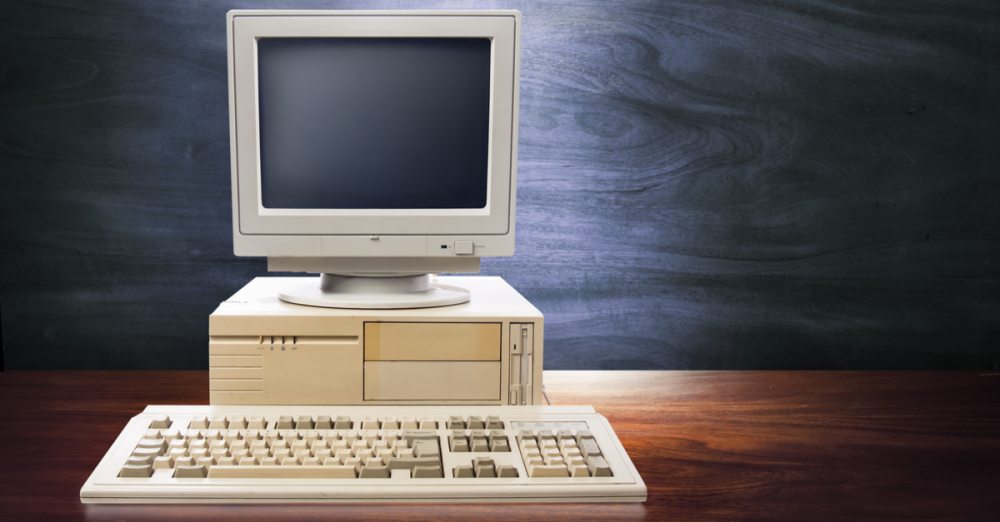CPAs rely on information technology for virtually every aspect of their work and since much of the focus is on new applications and enhancements to existing programs, desktop computers that are working “perfectly fine” don’t garner much attention. Firms that have moved their applications into cloud computing may find the life of workstations can be extended an additional two to three years as all the heavy processing is being done on remote servers. But before you go through another busy season with the same workstations, evaluate the benefits of replacing non-optimal equipment. Here are some factors that may impact your decision to transition equipment.
Cloud applications:
Cloud applications provide remote access by default, allowing personnel to work effectively from any place where they have a computer and Internet connectivity. While many firm personnel have home desktop computers, those PCs are often shared with family members and less likely to have the maintenance and malware protection that the firm requires of their own workstations. Firms that transition to laptops as their team’s only machine are better able to securely manage that workstation and improve efficiency as the team members consistently use the same device.
Remote work/flextime:
Firms are increasingly providing the ability for employees to work remotely, either at home or in the field. Remote work also allows for offering flextime, a critical advantage in hiring and retaining staff. Many firms are able to keep key staff engaged by offering the ability to work remotely or to work non-traditional hours. Busy family schedules, long commutes or cross-country moves are just a few examples of reasons firms are embracing the ability to work remotely. Firms that do not offer flextime are at a competitive disadvantage with one study conducted by AccountingFly1 pointing to eight times as many candidates applying for accounting positions that offer flextime rather than those that don’t.
Natural disasters:
Natural disasters such as hurricanes, floods, wildfires and ice storms are impacting accounting firms more frequently. Firms that are in the cloud and have mobile workstations fare far better than those that utilize traditional desktop computers. The ability to “grab and go” to another location with electrical power and Internet allows “mobile” personnel to continue to serve clients.
With these considerations in mind, re-evaluate the types of workstations and specifications needed for this new environment. While desktop computers traditionally had a four-year useful life and laptops three years, cloud computing has promised to extend these standards a couple years. Projecting future requirements based on the past five years, it’s likely that the number of applications we run will increase concurrently, along with the size, resolution, and/or number of displays and the graphics adapters necessary to run them smoothly. And whether you’re in the cloud or working on a local workstation, history has proven that Microsoft Windows will continue to require more and more capacity and performance, particularly in regard to more features and enhanced security needs. Accordingly, we suggest firms consider the following to replace existing workstations:
Laptops/Hybrids vs. Desktop:
While desktop computers cost somewhat less than laptops and have a longer projected life, the increased productivity that a mobile device provides can quickly overtake the short-term savings with even minimal use by the accountant. Also, with today’s hybrid devices that can also function as a tablet by flipping the keyboard under the screen, firms that traditionally have provided a tablet to users can reduce their overall cost of hardware by buying just one device. Below are key considerations in laptop hardware specifications:
- Display: While laptops with 15.6” displays are the most commonly selected mobile devices, more firms are buying larger 17” units. This may be an indicator of tax personnel converting from traditional desktops but wanting both a larger screen and full keyboard.
- Processor: More than half of respondents from the CPAFMA’s 2018 IT Benchmark survey selected Intel i7 processors. These processors are recommended to handle increasingly complex spreadsheets and financial applications, and to support the graphics needed for more monitors and concurrently open applications. While cloud computing primarily operates on external servers, the requirements for the local Microsoft operating system and graphics will continue to evolve, particularly with the longer projected life of these workstations. Don’t underbuy when it comes to the processor!
- RAM: Most cloud vendors state that “4Gb or More” of RAM is needed. The reality is that mobile users will have times when the combination of the increased number of applications and data that are needed for client work, plus Microsoft Windows and Office applications means more RAM will be needed. We recommend firms not buy any mobile workstation today with less than 16Gb RAM as the additional cost is minimal compared to the performance benefits.
- Solid State Drives (SSDs): When it comes to storage, traditional hard drives cost less and have more capacity than Solid State Drives. However, the reality today is that the performance and longevity of SSDs far surpass traditional hard drives and the additional cost is easily recouped within the first year. In addition to only buying new computers with 256Gb or larger SSDs, we recommend upgrading any recently purchased computers with traditional hard drives to SSDs if they have a projected life of two or more years.
- USB TYPE-C: Look for an integrated USB Type-C port, which has more power, display graphics, and throughput capabilities than traditional USB Type 3 or 3.1 ports.
With the increasingly fast pace of technology changes that accounting firms face, it is important to make decisions that allow the firm to take advantage and benefit from these changes rather than be stuck in the ways of the past.
1 Right Networks & Accountingfly, How to Build a Remote Team: Strategy & Best Practices (2019), 3.
This article was originally published for AICPA. Copying or distribution without the publisher’s permission is prohibited.