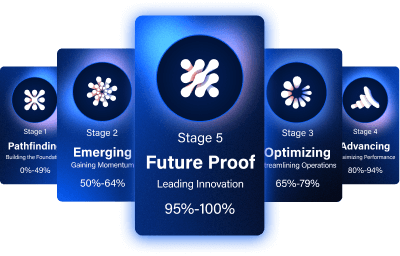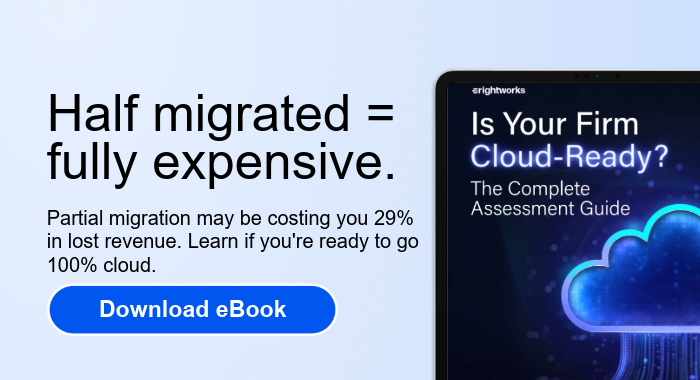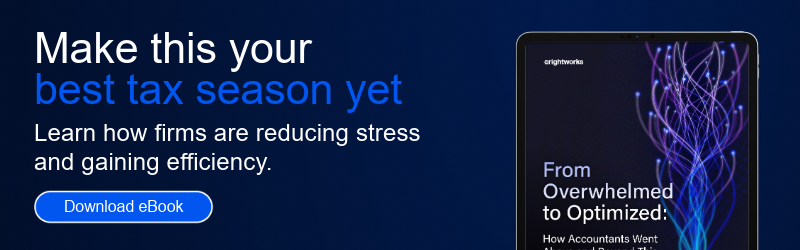Company expansion comes with a fair share of obstacles. Yes, you’re earning more money—but the basic accounting tools that once served you well are no longer enough. The challenge that many business owners face is knowing exactly when it’s time to upgrade to a bigger, more feature-rich solution.
In this post, I’ll help you determine if QuickBooks Enterprise is the right choice for your business and demonstrate how its features tackle common growth challenges. Ready?
Table of Contents
5 Signs You (and Your Business) Are Ready For QuickBooks Enterprise
1. Your Inventory Management Has Become Too Complex
Struggling with inventory tracking across multiple locations, experiencing stockouts, or finding it difficult to categorize and report on your growing product catalog?
Perhaps you’ve started working with perishable goods that require expiration tracking, or your warehouse staff is spending too much time on manual inventory processes.
QuickBooks Enterprise offers advanced inventory management capabilities that address these complexities:
- Multi-location tracking: Monitor inventory across different warehouses or locations, giving you complete visibility into your stock no matter where it’s stored.
- Inventory categories: Group items into logical categories to keep your inventory organized and gain better insights when running reports.
- Inventory expiration dates: Add mandatory expiration dates to serial or lot numbers, reducing the risk of selling expired items.
- Mobile inventory management: Equip warehouse staff with handheld scanners to speed up picking processes and reduce data-entry errors.
If you’re spending hours reconciling inventory or constantly dealing with stock issues, these features could transform your operations and indicate it’s time to upgrade.
2. You Need More Users and Better Access Controls
Maybe your team has grown, and more people need access to your financial system. Or…you’re concerned about security and need to restrict certain users from accessing sensitive information.
If you regularly exceed the user limit on your current QuickBooks version or create workarounds by sharing login credentials (a security risk), it’s time to consider an upgrade.
QuickBooks Enterprise scales with your team by providing:
- Higher user capacity: Support for up to 30 simultaneous users, compared to just 5 or 10 in other QuickBooks versions.
- Advanced user permissions: Customize which team members can access specific features and data, maintaining security while enabling collaboration.
- Role-based access: Create custom roles with specific permissions, ensuring employees only access the information and functions they need for their job.
When your current system forces team members to share logins or wait their turn to access financial data, it’s a strong indicator that an upgrade to Enterprise would benefit your organization.
3. Your Order Fulfillment Process Is Slowing Down
Good news: Customer orders are increasing.
Bad news: Your fulfillment process isn’t keeping pace.
Struggling to prioritize orders, track their status, or determine which warehouse should fulfill specific orders are inefficiencies that impact customer satisfaction (and your reputation for reliability.)
QuickBooks Enterprise helps manage orders with:
- Prioritization tools: Inventory controllers can prioritize the most urgent orders based on ship date, inventory availability, and order value.
- Consolidated information: All necessary order information is available in one place, with clear visibility of each order’s status (to pick, to pack, or to ship).
- Cross-warehouse visibility: Find out which of your facilities has the ability to fulfill specific sales orders, ensuring faster delivery and customer satisfaction.
If your fulfillment system is causing delays, complaints, or lost sales, these Enterprise features could provide the efficiency boost your business needs.
4. You’re Managing Multiple Business Entities
If your business has expanded—that’s fantastic! Many find that managing multiple entities or subsidiaries (and intercompany transactions) is time-consuming and error-prone, with duplicate data entry and reconciliation challenges.
With QuickBooks Enterprise multi-entity management, you can:
- Issue bills or checks between two separate company files.
- Maintain accurate books for each entity.
- Record transactions across companies (with fewer manual fixes.)
If you find yourself spending hours each month reconciling transactions between related businesses, you’re ready for Enterprise’s intercompany features.
5. Cash Flow Management Has Become More Challenging
Are you finding it difficult to forecast upcoming expenses and income, identify potential cash shortages, or make confident financial decisions based on your current accounting system’s limited reporting?
Enter: Cash Flow hub. Get a comprehensive view of your company’s current cash status, plus:
- Tools to forecast upcoming cash flow based on pending bills and expected payments.
- Insights to help identify potential cash shortages before they occur.
- Recommendations to improve cash flow management.
When basic cash flow reporting starts causing more confusion than clarity, it’s time to switch to QuickBooks Enterprise.
Still Not Sure If You’re Ready For QuickBooks Enterprise?
If you’ve identified with two or more of these signs, it’s likely that your business has reached the point where an upgrade to QuickBooks Enterprise would provide significant benefits. The right accounting software should support your growth, not limit it.
However, if you’re still unsure about moving from QuickBooks Enterprise because it’s not cloud-based (like QuickBooks Online), here are the facts—
- Cloud-enabling QuickBooks Enterprise is simple.
- We built a tool to help you decide which QuickBooks solution is right for you.
Get a personalized recommendation for which QuickBooks product best fits your current needs and future growth plans in a few simple clicks:
Don’t Let Software Limit Your Plans
QuickBooks Enterprise combines advanced functionality with the familiar QuickBooks interface your team already knows, minimizing the learning curve while maximizing operational improvements.
Ready to explore whether QuickBooks Enterprise is the right fit for your growing business? Schedule a demonstration to learn how Enterprise will address your specific growing pains.