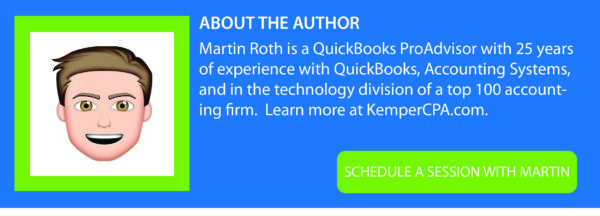If your business is built around an online shopping cart, chances are the data you export from the e-commerce platform is not in the ideal format to import into QuickBooks. Luckily, Transaction Pro Importer for QuickBooks Desktop addresses this discrepancy with a built-in feature called E-Commerce.
Typical e-commerce spreadsheet data is in a row-by-row format. Usually items are in column A. Other data points are in columns B, C, D, etc. But what if your e-commerce platform exports your data in a format where items are in columns A, B, C and D? Transaction Pro’s E-Commerce feature is designed to address how online shopping carts export data. It also provides for extra fields that are typically e-commerce related. And it can also be used for other types of exports when the items we want to import are in columns instead of rows, or if you just need to enable extra fields.
This e-commerce feature is found under the Program Options Button on the Welcome to the Transaction Pro Import Wizard Application screen:

On the E-Commerce tab, check the box for “Enable TPI E-Commerce Features” to separate columns for each item sold. This will allow for the import file to map items that reside in columns:
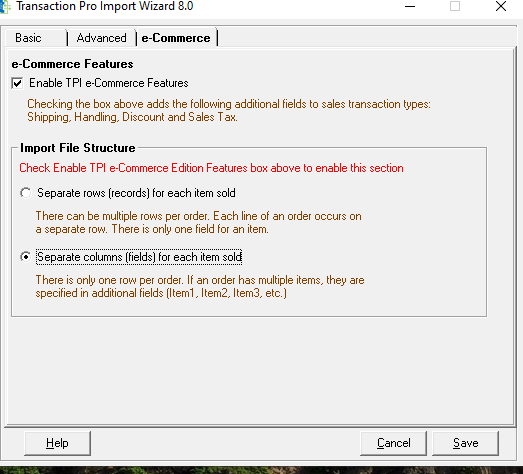
Whether your data is in columns or rows, additional fields are available for importing. Besides the Item Field, Quantity and Description Fields are also available:
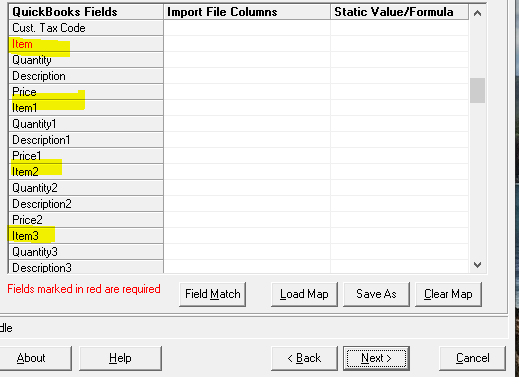
When the E-Commerce feature is enabled, the following screen is available for mapping and importing. The transaction types of Estimates, Invoices, Sales Orders, and Sales Receipts will have additional fields of Shipping, Handling, Discount, and Sales Tax available for import. Reference Number Prefix is also available to identify the type of data being imported on the form. For example, using a reference number would allow you to identify all web sales by putting WEB as the prefix.
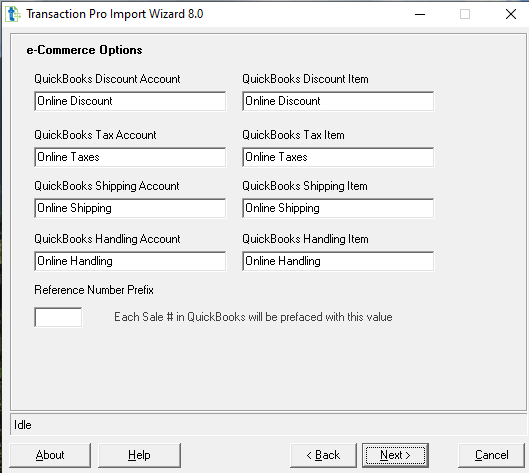
To learn more about the Transaction Pro E-Commerce feature, read this Knowledge Base article or contact the Customer Success Team at support@transactionpro.com.