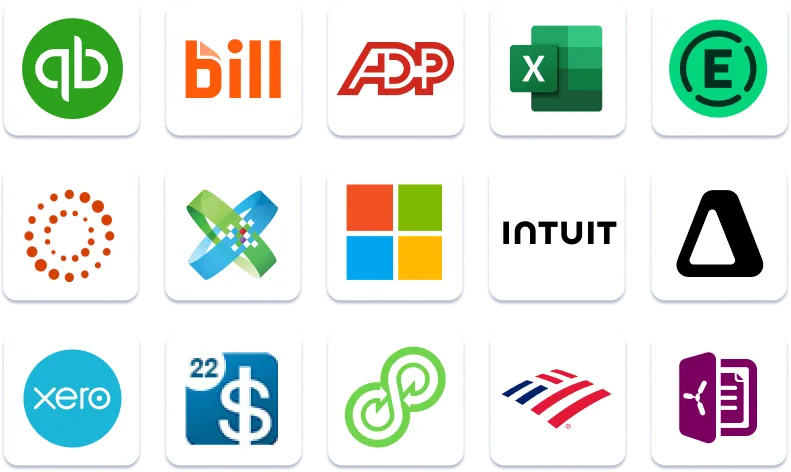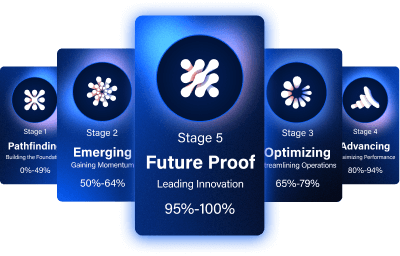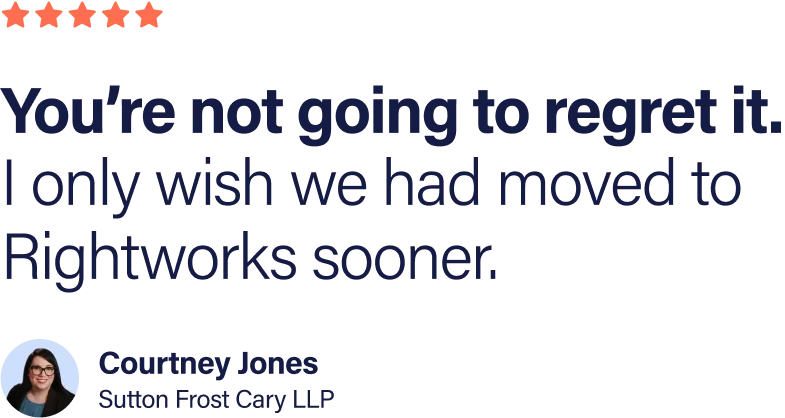The cloud has become essential for companies that want to maintain competitiveness, improve efficiency, and provide flexibility for their teams. But what actually happens during cloud migration, and what can you expect as your organization adapts to cloud-based operations?
This comprehensive guide walks you through the entire cloud migration and adoption journey—from the challenges that drive businesses to consider cloud solutions, through the migration process itself, and into the long-term benefits you’ll experience at different stages of your cloud adoption journey.
Table of Contents
- Why Understanding Cloud Migration Matters
- Why Businesses Consider Migrating to the Cloud
- Planning Your Migration: 5 Essential Steps
- Your Cloud Adoption Journey Timeline
- What To Do After Your Migration
Why Understanding Cloud Migration Matters
Whether you’re just starting to research cloud options or you’re already planning your migration, understanding the complete journey will help you set realistic expectations, prepare your team, and maximize the benefits of your cloud investment. Real-world experiences show that the advantages of cloud migration compound over time, with different benefits becoming apparent at the one-month, six-month, and one-year marks.
Let’s take a closer look at what drives businesses to migrate to the cloud, what happens during the migration process, and what you can expect after your move is complete.
Why are more and more professionals moving to the cloud?
- Work-Life Balance Issues: 70-80 hour workweeks tied to the office, missing family events, and burnout from being chained to physical infrastructure. When your data and applications are locked to on-premises servers, so are you and your team.
- Remote Connectivity Challenges: System lag, frequent disconnections from office servers, and inability to collaborate effectively when team members are in different locations create frustration and productivity bottlenecks.
- IT Maintenance Overhead: The constant burden of server upkeep, manual software updates, and ongoing security concerns taking time away from core business functions drains resources and limits growth.
Planning Your Migration: 5 Essential Steps
1. Assess Your Current Setup
Inventory your software, data storage, and workflows to determine exactly what needs to be migrated. This critical first step ensures nothing important gets left behind.
2. Identify Your Goals
Maybe you’re tired of being chained to your office desktop, want better security, or to stop constantly troubleshooting an expensive IT infrastructure. Whatever your reasons, write them down. They’ll help guide your decisions later.
3. Vet Providers
Look for expertise in your specific applications. For example, if you’re primarily using QuickBooks®, find a provider with deep experience in that ecosystem.
Don’t forget to:
- Check review sites (like G2)
- Request client references
- Demo before purchasing
- Ask about migration support
4. Start Small & Test
Test the cloud environment with a small group or limited data set and bring others on board if it proves its worth. Many successful cloud migrations begin with a pilot approach to reduce risk and build confidence.
5. Execute the Migration
With the right provider, the actual migration process can be surprisingly quick—it’ll depend on the amount of software, applications, and data you want to move. A good provider will create a detailed migration plan and handle the technical aspects with minimal disruption to your operations.
Your Cloud Adoption Journey Timeline
1 Month: What You’ll Notice
- No more system lag or slowdown
- Better-organized files
- Enhanced security for clients
- Work from anywhere capability
6 Months: What You’ll Experience
- Automatic software updates
- No server maintenance
- Ability to bring more applications into the cloud
- Add more staff to the cloud platform
1 Year: What You’ll Value
- Reliable data backups save you in emergencies
- Quick data recovery during outages
- Completely shifted approach to work
- Peace of mind with cloud security
What To Do After Your Migration
Once you’ve successfully migrated to the cloud, take these steps to maximize your investment:
- Employee Training: Help employees get comfortable with the new cloud environment through simple orientation and training.
- Establish Cloud Storage Habits: Teach employees to save documents in cloud folders instead of locally, ensuring collaboration and accessibility.
- Implement Secure File Sharing: Set up secure document management protocols and stop using standard email or portable storage for sharing files.
- Configure Access Restrictions: Ensure employees only see data and applications relevant to their roles to enhance security.
- Explore Additional Security Options: Leverage security features available from your cloud provider, particularly for email protection in Outlook and other Microsoft 365 applications.
Comparison: Before vs. After Cloud Migration
| Aspect | Before Cloud Migration | After Cloud Migration |
|---|---|---|
| Work Location | Office-bound | Work from anywhere |
| System Performance | Frequent lag and crashes | Consistent, reliable performance |
| IT Focus | Maintenance and troubleshooting | Strategic improvements |
| Security | Varied and often outdated | Enterprise-grade, always updated |
| Collaboration | Limited and device-dependent | Seamless across locations and devices |
| Disaster Recovery | Manual backups, slow recovery | Automatic backups, rapid recovery |
The cloud adoption journey is not just a one-time event but an ongoing process that delivers compounding benefits over time. From immediate improvements in workflow and accessibility to long-term strategic advantages in security and business continuity, moving to the cloud transforms how your organization operates.
Ready To Start Your Cloud Migration Journey?
Connect with our team of experts to experience the cloud for yourself. Schedule a demo today.