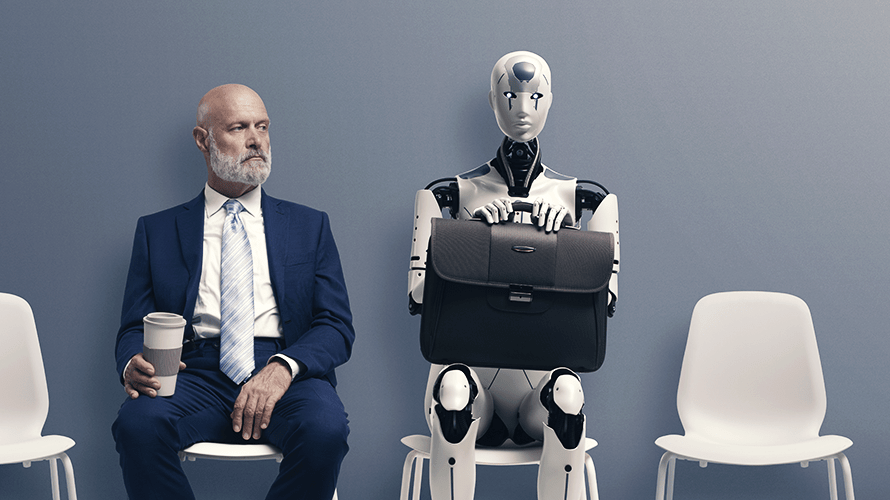Should accountants worry about artificial intelligence (AI) in accounting? At first glance, you might think so. ChatGPT, the now-famous generative AI tool, along with its competitors, is making waves across various industries. But let’s take a deep breath and look at the bigger picture.
While it’s true that AI is poised to transform many professions, including accounting, it’s not time to shut down your firm and head for the hills. In fact, AI presents a golden opportunity for accountants who are willing to embrace it. Let’s explore how AI can revolutionize accounting and how you can use it to your advantage.
The AI advantage
1. Get things done faster
AI can help you run your firm more efficiently. At its core, AI applications can process vast amounts of information, learn from it, and present it in an organized, approachable format. This capability can be a game-changer for accounting firms.
2. Become better at marketing and content
If writing isn’t your strong suit, AI can help. Tools like ChatGPT can organize ideas and generate content for your website, social media, or client communications. While you’ll need to review and refine the output, it’s a great starting point for those who struggle with a blank page.
3. Stay ahead of security threats
AI is taking cybersecurity to new heights. By detecting irregularities and predicting potential threats, AI-enhanced security systems can provide real-time protection against data breaches. This technology doesn’t replace jobs; instead, it bolsters your firm’s defenses in ways that were previously impossible.
4. Accurately forecast financials
One of the most exciting applications of AI in accounting is its ability to provide real-time insights and accurate forecasting. This capability allows you to shift from a reactive, tax-season-focused model to a proactive, year-round business approach. It’s an opportunity to deepen client relationships and create a more balanced workload for your team.
5. Automate routine tasks
AI and automation tools can take over manual, repetitive tasks, freeing up your time and your team’s time for more strategic, value-added work. This shift allows you to focus on higher-level services like financial advisory and business consulting.
How to navigate AI intelligently
While the potential of AI is enormous, it’s important to approach it with a clear understanding of its current limitations. AI tools like ChatGPT, while impressive, aren’t infallible. They can sometimes produce inaccurate information or make mistakes. This is where human expertise comes in.
As an accountant, your knowledge, experience, and judgment are irreplaceable. AI is a powerful tool, but it’s not a substitute for professional expertise. Your clients will always value the human touch and the assurance that comes from working with a knowledgeable professional.
To make the most of AI at your accounting firm, consider these steps:
- Automate manual tasks: Use AI and automation tools to streamline your workflows.
- Implement Smart Client Management (SCM): Use AI-driven insights to better understand and serve your clients’ needs.
- Move to the cloud: Many AI tools work best in cloud environments, offering improved security and accessibility.
- Train your team: Ensure your staff understands how to use AI tools effectively and responsibly.
- Stay informed: Keep up with AI developments in accounting to stay ahead of the curve.
- Use AI platforms built for accounting: Vic.ai, Rightworks Spark, Bill—all these tools were built specifically for accounting processes and have the specific security standards that accountants require.
Learn more about using AI in your accounting firm.
A word of caution
While we’re painting a positive picture of AI in accounting, it’s crucial to use these tools responsibly.
- Be mindful of data privacy and security.
- Avoid entering sensitive client information into public AI tools like ChatGPT.
- Always verify any specific information or data provided by AI before using it in your work.
Also, be aware that cybercriminals are finding ways to exploit AI for malicious purposes, such as creating more convincing phishing emails. Stay vigilant and continue to prioritize cybersecurity in your firm.
The future is bright
“AI is winning over people in the accounting sector, and will continue to do so in the future,” Bill Armstrong, Chief Innovation Officer, Moss Adams
Far from spelling doom for the accounting profession, AI represents an exciting opportunity. By embracing AI, you can enhance your services, improve efficiency, and focus on the strategic, advisory aspects of your work that truly add value for your clients.
The key is to view AI as a powerful ally, not a threat. It’s a tool that can augment your expertise, not replace it. As we move into this new era of AI-enhanced accounting, the firms that will thrive are those that successfully blend human expertise with artificial intelligence.
So, should accountants freak out about AI? Absolutely not. Instead, it’s time to get excited about the possibilities and start exploring how AI can take your firm to the next level. The future of accounting is here, and it’s looking brighter than ever.
To try out AI for yourself, explore Spark today.