If you’re already a QuickBooks Desktop user, follow the instructions below to import template files (.des) into QuickBooks. You can also download these instructions in PDF form.
- Log in to the company file.
- Select Lists. Then select Templates.
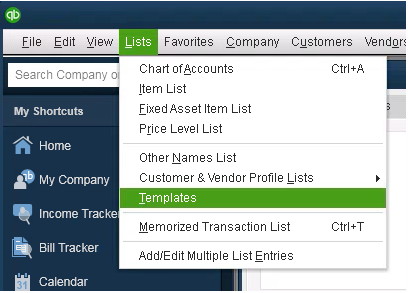
- Click on the drop-down arrow next to Templates.
- Select Import.
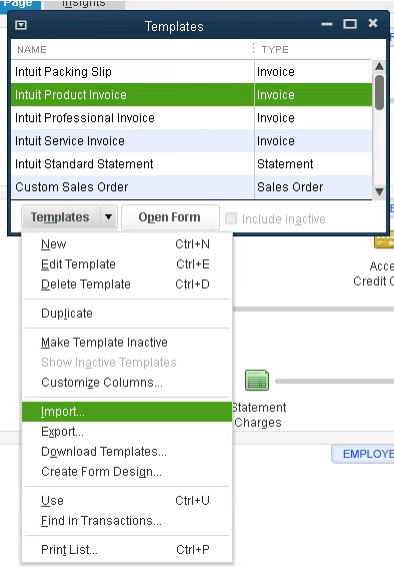
- Navigate to the .des file that is being imported.
- Select Open.
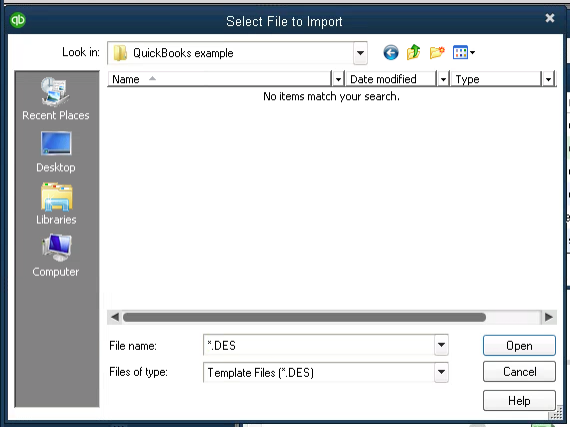
As mentioned before, you can download these instructions here. You can also watch this quick video tutorial explaining these steps.


