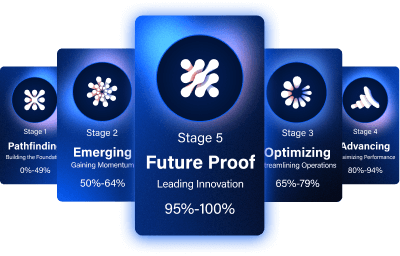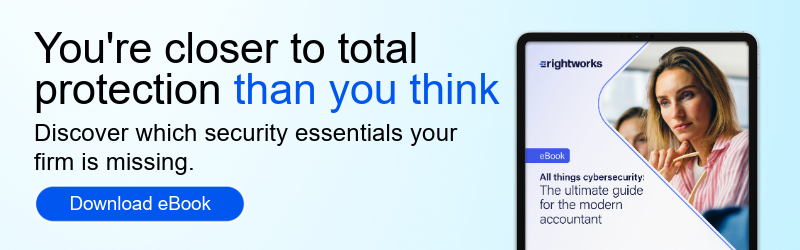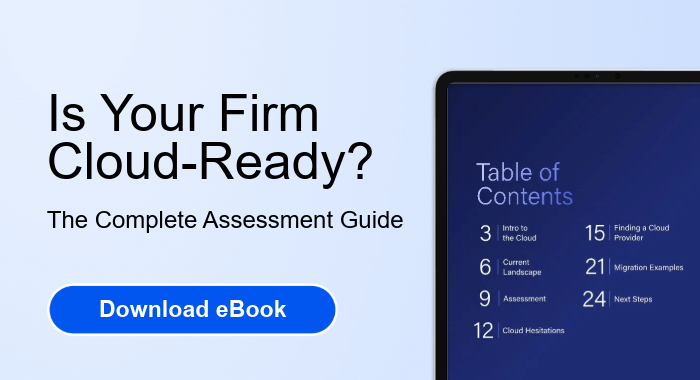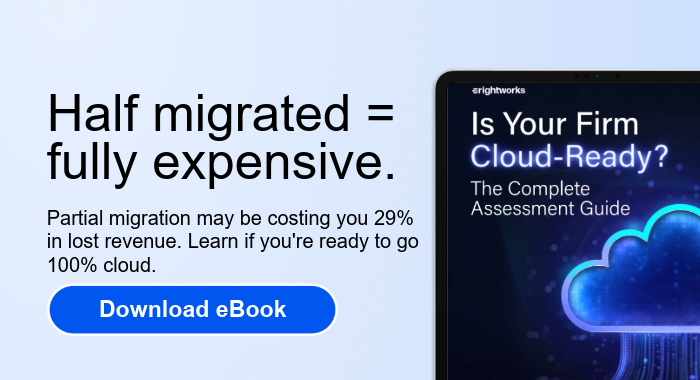Key Takeaways
- On-premises servers may be more vulnerable to attacks than cloud-hosted solutions due to limited security resources.
- If you prefer predictable monthly costs vs. large upfront capital expenditures for hardware, cloud hosting may be for you.
- Secure remote access from anywhere is easier with cloud hosting.
Cloud servers, cloud-based web hosting services, private cloud, public cloud, hybrid cloud, intelligent cloud—the hodgepodge of cloud hosting language is a lot. But which one is right for you? And which hosted option offers the right network for your accounting software?
In this post, we’ll walk you through:
- Why you should care where your information is being stored
- What differences exist between a home-grown, self-managed cloud solution and hosting from a provider
- How to keep data secure—no matter if you’re hosting in-house or with a cloud provider
Table of Contents
- Why You Should Care Where Your Data Lives
- Why Hackers Target On-Premises Servers
- In-House Server vs. Cloud Hosting: A Detailed Comparison
- How to Keep Your Data Secure (Regardless of Location)
- When To Choose In-House vs. Cloud Hosting
- Conclusion
Why You Should Care Where Your Data Lives
Accounting professionals face two critical questions when evaluating data storage options:
- Will I—or my clients—ever lose access to data?
- Could personally identifiable information (PII) be compromised?
Your ability to answer these questions confidently directly impacts client trust and retention. Today, demonstrating robust security measures has become a key differentiator for accounting firms.
The Cloud Reality Check
Many firms claim their data is “in the cloud” and therefore secure. However, the reality is more nuanced. Whether your data sits on a server in your office or in a data center, it exists on physical hardware accessible through internet connections. The critical difference lies in the security measures protecting that hardware.
Professional cloud hosting providers offer documented security protocols, redundancy measures, and compliance certifications that give you concrete answers to share with clients. In contrast, self-managed office servers often lack these comprehensive safeguards, leaving firms vulnerable and unable to provide the security assurances clients increasingly demand.
Why Hackers Target On-Premises Servers
Accounting firms typically rely on desktop solutions from major providers:
These resource-intensive programs often require dedicated servers, which have become prime targets for cybercriminals. Here’s why:
The Perfect Storm of Vulnerabilities
- Perception of Weak Security: Hackers correctly assume that small to mid-sized accounting firms lack the resources for comprehensive security measures that enterprise-level cloud providers maintain.
- High-Value Data Concentration: Modern accounting servers host multiple applications beyond QuickBooks—practice management software, document storage, client portals, and more. This concentration of sensitive financial and personal data creates a lucrative target for cybercriminals selling information on the dark web.
“It’s logical to assume that data that is being compromised is ‘in the cloud’ at a cloud provider. But in reality, much of this data is actually being hacked from on-premises servers that do not have the security a cloud provider would have.” Jeff Siegel, Siegel Solutions
In-House Server vs. Cloud Hosting: A Detailed Comparison
Let’s examine the key factors that differentiate these hosting approaches:
| Factor | Firm-Operated Server | Cloud Provider Server |
|---|---|---|
| Cost | Purchasing hardware and software (e.g., servers, backup systems, power supply units, software licenses) can be expensive. | Cloud hosting providers operate on a subscription-based model, spreading costs out over time and making them more predictable. |
| Physical Security | Physical damage can occur more easily due to access to the hardware by employees, contractors, and other professionals in the office environment. | Servers are located in locked-down, access- and climate-controlled facilities with security cameras and security guards protecting them 24/7. |
| Backup & Redundancy | A true backup policy and procedure may not be in place, or redundant hardware may not be in place to ensure continual access in the event of an issue. | Data on one server is backed up on another server in an additional, just-as-secure location. |
| Security Monitoring | Security breaches may not be detected. | Servers are patched and updated continuously, keeping them secure from vulnerabilities. |
| Access Control | Permissions, in many cases, allow access to critical server components or directories where files are shared. | Technology is constantly updated, helping with security, speed and access. |
| Dedicated Security Personnel | There are no dedicated personnel to ensure the security of the server is monitored. | Full-time personnel monitor the environment, test applications on the environment for any security lapses and support the end users. |
| Internet Security | Ports to the internet are left open or are opened for certain software, allowing for security breaches; viruses can be accidentally downloaded by employees. | Cloud services can be securely accessed from anywhere with an internet connection. |
| Remote Access | Remote access to data on in-house servers can be limited and less secure. | Cloud services can be securely accessed from anywhere with an internet connection. |
| Compliance | Meeting compliance standards requires additional resources and expertise. | Cloud providers adhere to strict compliance standards, so firms can more easily meet regulatory requirements. |
| Technology Access | Limited to what you purchase and install. | Access to advanced technologies like AI and machine learning, which enhance data analysis and business intelligence. |
Hidden Costs of In-House Servers
Beyond the obvious hardware expenses, firms often underestimate the true cost of maintaining on-premises servers:
- IT Staff Time: Managing updates, troubleshooting issues, and monitoring security.
- Downtime Losses: The average small business loses $137-$427 per minute during outages.
- Energy Costs: Servers require continuous power and cooling.
- Replacement Cycles: Hardware typically needs replacement every 3-5 years.
- Opportunity Cost: Time spent on IT could be billable client hours.
How to Keep Your Data Secure (Regardless of Location)
“Let’s not be fooled into thinking that if the data is local, it is secure. Accounting professionals and their clients should focus on growing and managing their businesses; not on trying to protect their data in their local environment.” Jeff Siegel, Siegel Solutions
Whether your data is in the cloud or on your local servers, here are some tips for keeping it safe:
1. Robust Authentication Framework
- Implement complex password requirements (minimum 12 characters, mixed case, numbers, symbols)
- Enforce password rotation every 90 days
- Deploy multifactor authentication (MFA) for all user accounts
- Consider biometric authentication for highly sensitive access
2. Continuous Security Maintenance
- Apply security patches within 24-48 hours of release
- Conduct quarterly security assessments
- Perform annual penetration testing
- Monitor for unusual access patterns or data movement
3. Comprehensive Staff Training
Your team is your first line of defense. Implement regular training covering:
- Identifying phishing attempts and social engineering
- Proper handling of client data
- Incident reporting procedures
- Security best practices for remote work
4. Advanced Protection Measures
- Network Segmentation: Isolate critical systems from general network traffic
- Encryption: Implement end-to-end encryption for all sensitive data
- Access Controls: Use role-based permissions with regular audits
- Backup Strategy: Follow the 3-2-1 rule (3 copies, 2 different media types, 1 offsite)
5. Formal Security Documentation
Create and maintain a Written Information Security Plan (WISP) that includes:
- Data classification policies
- Incident response procedures
- Employee security responsibilities
- Client communication protocols
- Regular review and update schedules
Create a Comprehensive WISP Using Our Free Template
When To Choose In-House Server vs. Cloud Hosting
Choose In-House Servers When:
- You have dedicated IT security staff with current certifications and expertise
- Regulatory requirements mandate physical control of data (rare for accounting firms)
- You’ve already invested heavily in recent server infrastructure (less than 2 years old)
- You have reliable backup power and climate-controlled server environments
- Your practice is completely local with no remote access needs
Choose Cloud Hosting When:
- You want predictable IT costs without surprise hardware failures
- Your team needs flexibility to work from home, client sites, or while traveling
- You lack dedicated IT security personnel to monitor and maintain servers
- You want to focus on client service rather than technology management
- You need to scale resources based on seasonal demands (tax season)
- Business continuity is critical and you can’t afford extended downtime
- You want automatic compliance with industry regulations
Making the Right Decision for Your Firm
While in-house servers offer control and potential customization, their high costs, maintenance burdens, and security challenges often make cloud hosting providers a more attractive option for accounting firms.
For most accounting firms, especially those without dedicated IT security teams, cloud hosting provides the security, accessibility, and peace of mind needed to focus on what matters most: serving clients and growing the business.
When evaluating cloud hosting providers for your accounting firm, look for those that understand the unique needs of accounting professionals, offer robust security measures, provide excellent customer support, and have experience hosting the specific accounting software applications your firm uses.
Next Steps
When evaluating cloud hosting providers for your accounting firm, prioritize those that:
- Specialize in serving accounting professionals
- Offer proven security certifications and compliance
- Provide 24/7 support with accounting software expertise
- Demonstrate experience hosting your specific applications
- Include robust backup and disaster recovery capabilities
Learn how the cloud is helping accounting firms lower their operational costs while giving them more time back in their day. Download “Is Your Firm Cloud-Ready?” today.