Backup Security Removes the “Uh-Oh” Factor
Before using backup security, a lot of people had “that story.” You know, the one where you work tirelessly for hours over a document…only to have a power surge or internet drop zap your work and erase it.
Even after you saved everything on a backup drive, you weren’t always able to retrieve your data completely.
I call this the “uh-oh” factor—and it has caused many business owners to pull their hair out in teeth-grinding frustration.
The Need for Automatic Backups is Growing
During those darker ages, you would have to cut your losses and attempt to start over or painstakingly hunt down the research you lost. This, of course, would cost you time, energy and money.
Today, cloud service providers offer businesses the best backup software and security maintenance packages available. It’s even estimated that an ever-increasing remote workforce has created a new normal that is helping cloud services grow by leaps and bounds—and causing cloud spending to increase across all industries.
Employers should also take note that excitement and interest in working remotely have risen post-pandemic by 70%.
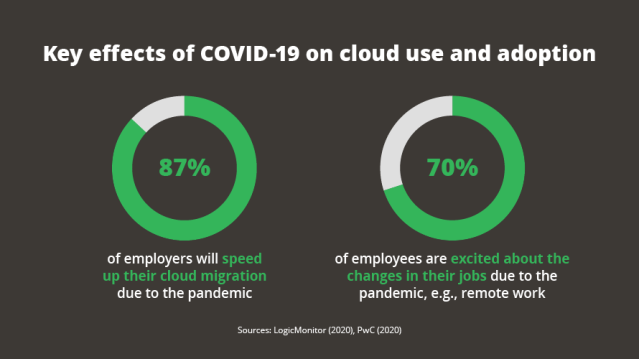
Investing in an automatic backup provider or service is therefore not only essential but is fast becoming the type of perk potential candidates are looking for when seeking employment.
Automatic Backups Enhance Remote Work
The writing is on the wall. Backup security is crucial to a modern business—from very small, to small and medium-sized—for a myriad of reasons. Chief among them is the fact that automatic backups afford you and your staff the opportunity to save information that would have been easily lost decades ago.
As a side benefit, automatic backups may also reduce data breaches when paired with comprehensive, cloud-based security.
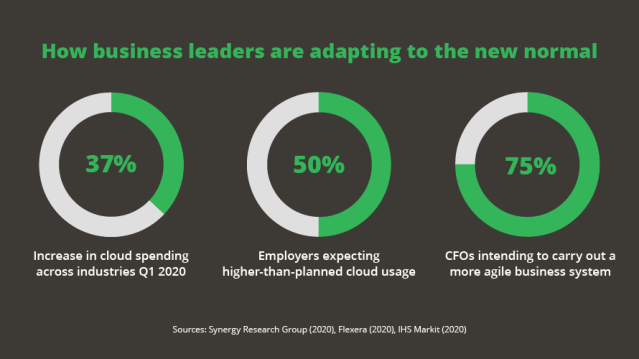
A contemporary business owner not only understands this aspect of the “brand new normal,” but they are also able to pick a provider that offers the best backup software to fit their office needs.
The Serenity of Backup Security
Prior to the ability to securely back up your data, the stress of the potential loss of vital information rested on the shoulders of company employees as they labored away.
The fear of a hard drive getting zapped, or, in the worst-case scenarios, information being lost via a data breach, physical break-in or office disaster weighed heavily on workers’ minds.

However, even after the worst calamity, life must continue as the clients who depend on your company’s services rely on you for data protection. In such instances, one would hope that precious information was protected via automatic backups so you can move past any major catastrophes.
Full data backup is readily available as we can now store tons of sensitive information on a protected secondary server. To date, these servers are often hosted offsite and outsourced by a reputable provider.

With these current tools available, you and your staff can relax, knowing that any work or accrued information is stored on an easy-to-access online platform. This kind of data security insurance is priceless.
The next step, of course, is locating the perfect cloud backup system and later, setting up an effortless pipeline that is easy to learn and serves your company’s needs.
Top Reasons to Back Up Your Data in The Cloud
The growing trend of automation is here to stay, with the cloud becoming more of a necessity than a luxury in the modern workplace.
While numerous companies have already received the memo on this, others are still holding out for the return of the increasingly outdated paradigm that existed prior to the COVID-19 pandemic.
They really should consider the top five reasons why a move to automatic backups makes sense:
- It gives you an open global work environment: As remote work becomes more commonplace, companies have started to look beyond their country’s borders to seek talent. This is occurring alongside the growing international use of cloud services overall.
- Your information becomes portable: Workers who travel for business can access their company database virtually, effectively placing needed information at their fingertips.
- You can grow your brand: As consumers become savvier, they come to rely on businesses that have modernized and automated their workplaces. In other words, companies that use modern methods like automatic backups can grow their brand and increase name recognition.
- It increases consumer trust: Your clients will respect you for trying to streamline your process to accommodate their needs. You’ll also be able to secure new customers who are aware of what the modern market offers in this regard.
- It significantly reduces risk: The buzzword for modern firms is “Security, security, security!” Most cloud service providers are aware of potential cyberattack dangers and use numerous encryption methods to safeguard your data.
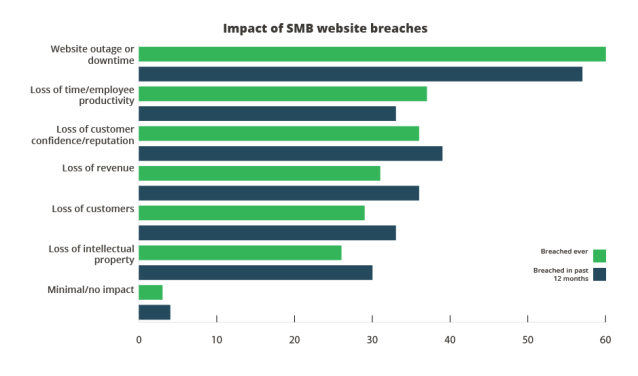
Now, if you’re with me and fully understand why backup security is essential for your small to midsized company, your next step will be to find the best backup software and implement steps to incorporate it into your current pipeline.
How to Effectively Back Up Your Data
Right Networks security expert, Roman Kepczyk, has long been a proponent of utilizing cloud-related backup systems in conjunction with physical media like flash drives, DVDs or storage tapes. While these types of systems are not bad in and of themselves, they are archaic, clunky and too hard to support overall.

In his article, “How to build a ‘3-2-1’ backup strategy,” Roman advocates the use of automated backup security measures that you should readily implement after removing some of your outdated backup systems.
You must then start with the following basics to secure your company’s data using a 3-2-1 approach.
3—Have at the very minimum three original copies of data and archival backups in a secure location.
2—Have documentation stored on two types of media (i.e., NAS, an external hard drive, cloud).
1—Keep some of this data off-site, where it’s up to you so long as it’s secure.
Now, while Roman would never advocate getting rid of a local drive or physical media completely, he strongly suggests ensuring backup to the cloud occurs hourly and daily. A dedicated staff member (or members) should be relegated to this task and given access to the best backup software your cloud service platform provides.
A Backup Security Provider You Know and Trust
The right backup solution for your company is an individual decision; however, you’ll want to go with a company you know and trust. The choice may be clear if you already know and enjoy Right Networks products.
When looking for backup security providers, be sure they have the ability to meet your company’s needs. The best security service providers offer essential packages and protections that modern small firms may need, like QuickBooks hosting or real-time data replication. Right Networks, not only offers QuickBooks hosting, they will save your data for 90 days in case of accidental loss or deletion.
As well-known experts in helping businesses achieve Smart Security Management, Right Networks Cloud Solutions can provide your firm with backup security options that will help safeguard your data and reduce the risk of cyberattacks.
Take a major step towards data and pipeline protection today and back up your data by checking out Right Networks cloud solutions. Contact Right Networks today to learn more about the benefits of backup security implementation!


